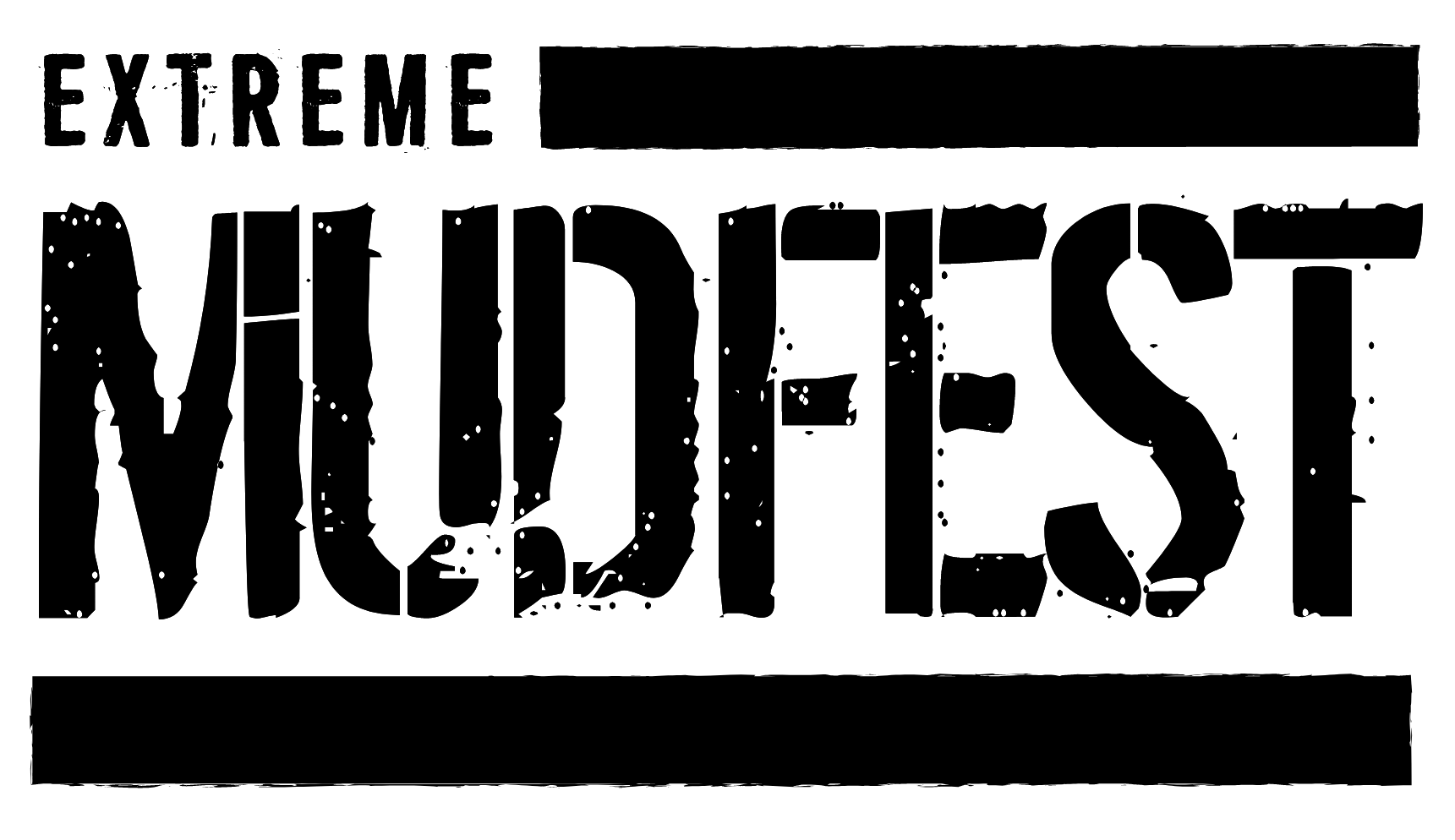Mudfest Racing
RACING RULES
Please read the below racing rules carefully
- No alcohol at anytime is allowed in the pits. Should anyone in your crew be caught with alcohol in the pits, you will be immediately disqualified and removed from racing.
- Anyone entering the racer area (this includes racers, crew + Family & Friends passes) must fill out this racer form. No entrance will be admitted onto the grounds until this form is filled. All people entering the race area must show proof of waiver or sign at the gates.
- Please ensure you read all race class rules at extrememudfest.com/registration under your class
- Racers, family and friends are allowed to use their quads to get to the main entrance of the show site. There is quad parking at the entrance. At no time is anyone permitted to enter the main grounds with a quad.
- No-one is allowed into the racer area without a racer band. NO EXCEPTIONS. Should someone be caught in your camp without a band, the entire party will be removed.
Rules & Regulations, J-Hook - Mega Trucks & SXS Only
No Rules. Drive what you’ve brought.
Rules & Regulations, SxS J-Hook
GENERAL SxS RULES
- Factory cages or aftermarket cages with front hoop recommended.
- Required, minimum 4-point safety belts/harness. Recommended, 5-point, chassis mounted.
- Full-face helmet mandatory.
- Seat may be factory. Recommended, a true racing seat mounted to chassis.
- Gas tank in original position. Recommended, a fuel cell (subject to inspection).
- Doors are required on both sides and must consist of a framed system of steel and lock positively to ensure that they do not open in the event of a roll or impact.
- Red emergency cloth; full pants, shirt mandatory; fire suits highly recommended.
- Window nets required.
- No use of the INFIELD (automatic disqualification).
- Full-body plastic/metal required.
- Roof required.
- Neck safety equipment is required. Minimum requirement for neck brace is a padded support collar.
- Number plates on SXS on both sides – 5′′ minimum.
- ABSOLUTELY NO DRUGS OR ALCOHOL.
Rules & Regulations, Mega Truck/Rock Crawler
Mega Truck racing and classes of Mega Trucks have used information provided to us by outside sources, including, racers, builders, race groups, race organizations, and third-party safety advisers to compile a set of rules and regulations based on information provided. Mega Truck reserves the right to refuse entry to any applicant, team, competitor, entrant, participant, or any other person, to any event for any reason.
The reader of this rulebook and all participants in any Mega Truck event hereby agree to waive, release, relinquish, protect, hold harmless, indemnify and defend the promoter, track operator, and Mega Truck and each of their heirs, successors, officers, officials, employees, agents, contractors, and all their respective insurance companies, successors in interest, commercial and corporate sponsors, agents, employees, representatives, assignees, officers, directors, and shareholders of and from any and all claims, demands, liabilities, losses, costs, or damages or expense for any other loss or damage arising, or alleged to have arisen, from any use of any information contained in this rulebook or by reason of any inaccurate information, omission of information, or any negligent act in or related to this rulebook.
Mega Trucks does not warrant, represent, or otherwise certify that the information in this rulebook as fit for any purpose whatsoever. Mega Trucks does not warrant, represent, or otherwise certify that compliance with the rules contained in this rulebook confers any degree of safety, real or imagined. This rulebook is published without warranty expressed or implied. The reader of this rulebook, all participants in any Mega Truck event, and any user of any safety device assumes any all risks involved with the use of any information contained in this rulebook, with their participation in any Mega Truck sanctioned event, and with the operation of a vehicle. Mega Truck is not a professional engineering company, safety expert company, or medical professional company. Mega Truck does not represent any manufacturer of safety equipment nor does Mega Truck warrant or endorse or represent that anything written in this rulebook is, in any way, shape, or form, fit for any purpose whatsoever.
**Please be aware that it is not our goal to prevent anyone from racing, it is our goal to uphold the highest level of safety. And to provide the safest environment for our racers, staff, volunteers and spectators.
Competing vehicles must be in good general working order. All hardware components (nuts & bolts, hose clamps, lug nuts, bushings, etc.) shall be in good condition & fastened as designed. Vehicles shall be in good running/operating condition at the start of the event and be able to effectively compete the entire race weekend. Due to the competitive nature & level of difficulty of these events, it is not recommended to race in un-tested vehicles.
Unlimited Mega Truck Class
- Full tube buggies and highly modified stock frame
- No stock suspension, must be highly modified
- Must have fuel cell, no factory fuel tanks.
- Unlimited motor modifications
- Anything over 44” tire size, up to unlimited tire size and or modifications
- All breathers (diffs, radiators, trannies, fuel cells, etc.) & vents must be re-routed away from all sources of heat, they must also be captured with some type of vented catch can/overflow bottle or four sides and down. Again, all lines cannot expel fluids near any heat source or into the vehicle. Engines with vented push on valve cover breathers are not allowed, they must either have a check valve or have a hose that is routed away from heat sources. Automatic transmission dipsticks and engine oil dipsticks are strongly recommended to be of mechanical locking design or routed away/protected from any source of heat and mandatory locked by some means of mechanical fashion.
- With the occupants sitting in the vehicle any vehicle fluid lines (steering, fuel, coolant, etc.) must not have line of fire access to the occupants, if so there must be a barrier between the fluid line and the occupants. If the cage is used for coolant lines the occupants must be shielded from these tubes if they are in a direct line of fire. If any roll cage tubes, bumpers that are used as compressed air tanks and can come into contact with any course object (i.e. rocks/trees) they must be non-pressurized during racing. Steering valves in cab have to be shielded in case of line failure no acceptations to this.
- All batteries & fuel cells must be permanently mounted, no bungie cords or ratchet straps allowed. If the battery(s) is located within the passenger compartment of the vehicle, it must be in a battery box and vented to outside of the passenger compartment, preferably outside of the vehicle.
- Vehicle kill switch is mandatory & must be easily accessible & clearly accessible to the Mega Truck Tech official (or driver/passenger). Kill switch must effectively shut off the vehicle and any accessories that pose a fire hazard (i.e. electric fuel pump or electric hydraulic pumps). Two kill switches, one inside the cage and one by the battery is recommended but not necessary. Key switches are not kill switches as they must effectively shut off all powered equipment.
- One 2.5 lb fire extinguisher is required to be within reach of the driver while buckled in the driving position, and one 5 lb and 2.5 lb extinguisher mounted elsewhere on the vehicle, which must be clearly visible & accessible to a Mega Truck tech (or driver/co-driver) officials while standing on level ground beside the vehicle. Total of 10 lbs of extinguisher required on the vehicle. Recommended to have them mounted on the back two sides.
- SFI Fire rated outerwear, two piece or one piece recommended (FR Coveralls are NOT approved). Required by all classes
- Approved DOT or SNELL Helmet required by all classes. NO Skull caps, must be supportive for neck brace
- Neck braces mandatory no acceptations, may be either foam or Hans type devise.
- Recovery strap and shackle required, one to two point on the front and one on the back required all classes.
- All wheel & pinion brakes must be in good working order at all time, all exposed to terrain pinion brakes (brakes on the driveline side that are above the suspension, differential, steering parts do not require this) must have an appropriate skid plate mounted to fully protect the bottom (minimum bottom 90* of coverage) of the rotors in event of contact with course obstacles.
- Must have window nets or be wearing wrist restraints as speeds are increasing and we need to make sure that in a roll your arms and your body stay in the vehicle. No zip straps must be mechanical function and able to be removed from the outside in case you are unconscious.
CAGE RULES Check Box
- All competitor vehicles are required to meet the following cage rules, or have been evaluated to be equivalent by the Mega Truck team. Vehicles that do not meet the following requirements will be evaluated individually, and all efforts will be made to work with the competitor to achieve a sufficient cage. Once approved (now, or in the past), the competitors vehicle will be allowed to compete in future Mega Truck events provided that the primary 6 point cage structure is not modified, excessive damage requiring rebuild of more than 50% of the primary 6 or 4 point structure occurs, or change in ownership of the vehicle. If any of these situations occur, the vehicle will be require to be re-approved. Competitor’s vehicles that have been previously approved in all past events will be considered to have the primary 6 or 4 point cage structure approved, but will still be required to be inspected at the time of the event to verify vehicle soundness.
- The following requirements are based off the cage materials being structural ERW grades of steel as a minimum. Stronger material grades are recommended for unlimited classes, and if used can lessen the cage requirements. Contact with the Top Truck/Rock Crawler team is required for approval of any such substitutions. Recommended Dom tubing, chromoly tubing
- Competing vehicles that consist of a full OEM cab (including front & rear glass) that have not been gutted will be allowed to follow to lesser standards for the cage requirements. However, this will depend on the make/model/year of the vehicle, as well as how the cage/body are integrated together. Competitors that are in this category shall contact the Mega Truck team or with the details of their vehicles for approval of any such substitution. However, it is still strongly recommended that the following requirements are met.
- 4500 pounds and under 1.75′′.120 tube on all main halos, a-pillars, b-pillars and chassis. Filler tubes and cross braces can be smaller size.
- 4500 pounds to 7000 minimum 2′′ .120 wall tube on all main halos, a-pillars, b-pillars and chassis. Filler tubes and cross braces can be smaller size.
- 7000 and up must use minimum 2′′ .188 wall on the main halo a-pillars, b-pillars and chassis. Filler tubes and cross braces can be smaller size, or have a 2′′ .120 double B pillar, single 2′′ .120 a-pillar, reinforced roof, and heavy trussing all around
- Complete firewall & floor boards with no open holes (OEM vehicles firewall will suffice, and this will be the standard to be used for buggies) is required between the vehicles drive train and the vehicle occupants.
- All vehicles must have a minimum 6 point attachment to vehicle frame except for modified class, must have an X or Y behind the driver, halo/brow bar must have support all the way the frame/chassis. Sufficient cross bracing & reinforcements to minimize roll cage damage in the event of a roll over must also be present.
- Approved (SFI or similar) 5 point restraint harnesses, all belts, including the submarine belt must be installed and in good, safe, working condition. If there are no manufacturer tags or sanctioning bodies approval tags (IE SFI tags) you will not be allowed to race. The harness clasping mechanism must be in good working order. Shoulder mount seat belt bars will be 0 -10 degrees or just below the shoulder. No higher no lower. All seats & harnesses must be mounted to the roll cage or frame & properly secured with bolt tabs.
- Any bars or roof over the seats will be a minimum of 5 inches above the heads of both driver and co-pilot with the helmets on, your head with helmet on cannot touch the roof(or roof plate) bars that pass over the seat at any point, no exceptions. Vehicles that cannot meet this (OEM cab vehicles), contact the Mega Truck team with the details of any potential issue with this requirement.
- When sitting in your rig your hands cannot pass the brow bar. They must be even with or inside the cab.
- All tubes will be welded 360 degrees on buggies. 3/4 of the way around in rigs with OEM cabs. However there will be 6 inch gussets at those joints.
- Unions or spliced tubing will be allowed. However the splice will have at least 3 inches of tube or solid round on the inside both welded at the seam and plug welded. Any unions on the main cockpit area will require pictures of the process. If you blend it and don’t tell us and we will catch it you better have pictures or you won’t race.
- All main bars or bars that could break off and impale the occupants must be gusseted with a minimum 3 inch gusset.
- A metal plate minimum .125 thick (steel or aluminum) will be fastened over the occupant’s heads on the cage, OEM cab roofs are also acceptable. NO EXCEPTIONS
- Door bars protecting the passengers and holding them in. At shoulder height. OEM cab doors are acceptable, additionally window nets and/or arm restraints are mandatory. Vehicle’s passengers’ extremities shall not be able to easily exit the vehicle’s boundaries (i.e. your arm should not be able to “bounce” out of the window, or your leg should not be able to “slip” outside of the roll cage).
- A passenger grab bar is required, this must be mounted off the dash/brow bar cage structure, A-pillar is not allowed if window nets are not being used.
Rules & Regulations, Top Truck
TOP TRUCK Technical Requirements
Top Truck racing and classes of Top Truck have used information provided to us by outside sources, including, racers, builders, race groups, race organizations, and third-party safety advisers to compile a set of rules and regulations based on information provided. Top Truck reserves the right to refuse entry to any applicant, team, competitor, entrant, participant, or any other person, to any event for any reason.
The reader of this rulebook and all participants in any Top Truck event hereby agree to waive, release, relinquish, protect, hold harmless, indemnify and defend the promoter, track operator, and Top Truck and each of their heirs, successors, officers, officials, employees, agents, contractors, and all their respective insurance companies, successors in interest, commercial and corporate sponsors, agents, employees, representatives, assignees, officers, directors, and shareholders of and from any and all claims, demands, liabilities, losses, costs, or damages or expense for any other loss or damage arising, or alleged to have arisen, from any use of any information contained in this rulebook or by reason of any inaccurate information, omission of information, or any negligent act in or related to this rulebook.
Top Truck does not warrant, represent, or otherwise certify that the information in this rulebook as fit for any purpose whatsoever. Top Truck does not warrant, represent, or otherwise certify that compliance with the rules contained in this rulebook confers any degree of safety, real or imagined. This rulebook is published without warranty expressed or implied. The reader of this rulebook, all participants in any Top Truck event, and any user of any safety device assumes any all risks involved with the use of any information contained in this rulebook, with their participation in any Top Truck sanctioned event, and with the operation of a vehicle. Top Truck is not a professional engineering company, safety expert company, or medical professional company. Top Truck does not represent any manufacturer of safety equipment nor does Top Truck warrant or endorse or represent that anything written in this rulebook is, in any way, shape, or form, fit for any purpose whatsoever.
**Please be aware that it is not our goal to prevent anyone from racing, it is our goal to uphold the highest level of safety. And to provide the safest environment for our racers, staff, volunteers and spectators.
Competing vehicles must be in good general working order. All hardware components (nuts & bolts, hose clamps, lug nuts, bushings, etc.) shall be in good condition & fastened as designed. Vehicles shall be in good running/operating condition at the start of the event and be able to effectively compete the entire race weekend. Due to the competitive nature & level of difficulty of these events, it is not recommended to race in un-tested vehicles.
Unlimited TOP TRUCK Class
- Full tube buggies and highly modified stock frame
- No stock suspension, must be highly modified
- Must have fuel cell, no factory fuel tanks.
- Unlimited motor modifications
- Anything over 44” tire size, up to unlimited tire size and or modifications
- All breathers (diffs, radiators, trannies, fuel cells, etc.) & vents must be re-routed away from all sources of heat, they must also be captured with some type of vented catch can/overflow bottle or four sides and down. Again, all lines cannot expel fluids near any heat source or into the vehicle. Engines with vented push on valve cover breathers are not allowed, they must either have a check valve or have a hose that is routed away from heat sources. Automatic transmission dipsticks and engine oil dipsticks are strongly recommended to be of mechanical locking design or routed away/protected from any source of heat and mandatory locked by some means of mechanical fashion.
- With the occupants sitting in the vehicle any vehicle fluid lines (steering, fuel, coolant, etc.) must not have line of fire access to the occupants, if so there must be a barrier between the fluid line and the occupants. If the cage is used for coolant lines the occupants must be shielded from these tubes if they are in a direct line of fire. If any roll cage tubes, bumpers that are used as compressed air tanks and can come into contact with any course object (i.e. rocks/trees) they must be non-pressurized during racing. Steering valves in cab have to be shielded in case of line failure no acceptations to this.
- All batteries & fuel cells must be permanently mounted, no bungie cords or ratchet straps allowed. If the battery(s) is located within the passenger compartment of the vehicle, it must be in a battery box and vented to outside of the passenger compartment, preferably outside of the vehicle.
- Vehicle kill switch is mandatory & must be easily accessible & clearly accessible to the Outlaw Tech official (or driver/passenger). Kill switch must effectively shut off the vehicle and any accessories that pose a fire hazard (i.e. electric fuel pump or electric hydraulic pumps). Two kill switches, one inside the cage and one by the battery is recommended but not necessary. Key switches are not kill switches as they must effectively shut off all powered equipment.
- One 2.5 lb fire extinguisher is required to be within reach of the driver while buckled in the driving position, and one 5 lb and 2.5 lb extinguisher mounted elsewhere on the vehicle, which must be clearly visible & accessible to a tech (or driver/co-driver) officials while standing on level ground beside the vehicle. Total of 10 lbs of extinguisher required on the vehicle. Recommended to have them mounted on the back two sides.
- SFI Fire rated outerwear, two piece or one piece recommended (FR Coveralls are NOT approved). Required by all classes
- Approved DOT or SNELL Helmet required by all classes. NO Skull caps, must be supportive for neck brace
- Neck braces mandatory no acceptations, may be either foam or Hans type devise.
- Recovery strap and shackle required, one to two point on the front and one on the back required all classes.
- Winch Line Weight or synthetic winch line (if using a weight this must be with the vehicle when going through tech) required.
- All wheel & pinion brakes must be in good working order at all time, all exposed to terrain pinion brakes (brakes on the driveline side that are above the suspension, differential, steering parts do not require this) must have an appropriate skid plate mounted to fully protect the bottom (minimum bottom 90* of coverage) of the rotors in event of contact with course obstacles.
- Must have window nets or be wearing wrist restraints as speeds are increasing and we need to make sure that in a roll your arms and your body stay in the vehicle. No zip straps must be mechanical function and able to be removed from the outside in case you are unconscious.
CAGE RULES Check Box
- All competitor vehicles are required to meet the following cage rules, or have been evaluated to be equivalent by the Outlaw team. Vehicles that do not meet the following requirements will be evaluated individually, and all efforts will be made to work with the competitor to achieve a sufficient cage. Once approved (now, or in the past), the competitors vehicle will be allowed to compete in future Outlaw events provided that the primary 6 point cage structure is not modified, excessive damage requiring rebuild of more than 50% of the primary 6 or 4 point structure occurs, or change in ownership of the vehicle. If any of these situations occur, the vehicle will be require to be re-approved. Competitor’s vehicles that have been previously approved in all past events will be considered to have the primary 6 or 4 point cage structure approved, but will still be required to be inspected at the time of the event to verify vehicle soundness.
- The following requirements are based off the cage materials being structural ERW grades of steel as a minimum. Stronger material grades are recommended for unlimited classes, and if used can lessen the cage requirements. Contact with the Outlaw team is required for approval of any such substitutions. Recommended Dom tubing, chromoly tubing
- Competing vehicles that consist of a full OEM cab (including front & rear glass) that have not been gutted will be allowed to follow to lesser standards for the cage requirements. However, this will depend on the make/model/year of the vehicle, as well as how the cage/body are integrated together. Competitors that are in this category shall contact the Outlaw team or with the details of their vehicles for approval of any such substitution. However, it is still strongly recommended that the following requirements are met.
- 4500 pounds and under 1.75″.120 tube on all main halos, a-pillars, b-pillars and chassis. Filler tubes and cross braces can be smaller size.
- 4500 pounds to 7000 minimum 2″ .120 wall tube on all main halos, a-pillars, b-pillars and chassis. Filler tubes and cross braces can be smaller size.
- 7000 and up must use minimum 2″ .188 wall on the main halo a-pillars, b-pillars and chassis. Filler tubes and cross braces can be smaller size, or have a 2″ .120 double B pillar, single 2″ .120 a-pillar, reinforced roof, and heavy trussing all around
- Complete firewall & floor boards with no open holes (OEM vehicles firewall will suffice, and this will be the standard to be used for buggies) is required between the vehicles drive train and the vehicle occupants.
- All vehicles must have a minimum 6 point attachment to vehicle frame except for modified class, must have an X or Y behind the driver, halo/brow bar must have support all the way the frame/chassis. Sufficient cross bracing & reinforcements to minimize roll cage damage in the event of a roll over must also be present.
- Approved (SFI or similar) 5 point restraint harnesses, all belts, including the submarine belt must be installed and in good, safe, working condition. If there are no manufacturer tags or sanctioning bodies approval tags (IE SFI tags) you will not be allowed to race. The harness clasping mechanism must be in good working order. Shoulder mount seat belt bars will be 0 -10 degrees or just below the shoulder. No higher no lower. All seats & harnesses must be mounted to the roll cage or frame & properly secured with bolt tabs.
- Any bars or roof over the seats will be a minimum of 5 inches above the heads of both driver and co-pilot with the helmets on, your head with helmet on cannot touch the roof(or roof plate) bars that pass over the seat at any point, no exceptions. Vehicles that cannot meet this (OEM cab vehicles), contact the Outlaw team with the details of any potential issue with this requirement.
- When sitting in your rig your hands cannot pass the brow bar. They must be even with or inside the cab.
- All tubes will be welded 360 degrees on buggies. 3/4 of the way around in rigs with OEM cabs. However there will be 6 inch gussets at those joints.
- Unions or spliced tubing will be allowed. However the splice will have at least 3 inches of tube or solid round on the inside both welded at the seam and plug welded. Any unions on the main cockpit area will require pictures of the process. If you blend it and don’t tell us and we will catch it you better have pictures or you won’t race.
- All main bars or bars that could break off and impale the occupants must be gusseted with a minimum 3 inch gusset.
- A metal plate minimum .125 thick (steel or aluminum) will be fastened over the occupant’s heads on the cage, OEM cab roofs are also acceptable. NO EXCEPTIONS
- Door bars protecting the passengers and holding them in. At shoulder height. OEM cab doors are acceptable, additionally window nets and/or arm restraints are mandatory. Vehicle’s passengers’ extremities shall not be able to easily exit the vehicle’s boundaries (i.e. your arm should not be able to “bounce” out of the window, or your leg should not be able to “slip” outside of the roll cage).
- A passenger grab bar is required, this must be mounted off the dash/brow bar cage structure, A-pillar is not allowed if window nets are not being used.
Modified TOP TRUCK Class
- Stock frame or modified frame only, can be Truggy no full tube chassis.
- NO Stock suspension within stock configuration- Leaf springs are allowed but will need to be accompanied by aftermarket shocks and or bump stops etc.
- No requirements for factory trim (prefer modified factory trim). Chopped cabs or full upper cage accepted.
- Cage requirements are to follow a six or 4 point system attached to the frame -have a x or y brace behind the occupants a. Door bars are not required but will have to have fully functional factory latches. Damaged door latches are not accepted by tech standards
b. Follow unlimited class cage rules for specs and requirements.
c. x brace above the occupants is required.
d. Must have 5” head clearance with helmet on for the occupants
e. Passenger grab bar required off dash or anywhere in the vehicle, no grab bars on the A pillars allowed. In case of a role over we don’t want the passenger to loose an arm or hand because they are holding on to the cage.
f. It is up to you to please read through the unlimited classes rules as a rule of thumb as to what is required in further classes to move up classes. - 5 or 4-point harnesses are required in this class. Due to the nature of racing in this class we won’t be accepting factory belts.
- Catch cans will have hoses routing the oil away from heat sources. Ex. Transmission line breathers can be routed to the back away from the exhaust, transfer case, diffs, engine, steering breathers
- Radiators can be remote mounted but radiator lines cannot be facing or in direct line of the occupants in case of line failure.
- All batteries must be bolted down. No straps or bungies or any other form of mean to hold down allowed.
- The three or equivalent of 10lb rule applies to all outlaw classes no exception please read the unlimited class rules for info on this.
- Fire suits required in all Outlaw classes no coveralls allowed they have to be a certified fire suit. One piece recommended but two is acceptable at this time. One will standard at some point
- Must have winch
- Must have one tow point on the front and one on the back that has been marked and or identified by the track officials. We don’t need people being angry because track officials didn’t have anything to hook to and something was damaged or injury due to lack of hook points. To further this the track officials are not responsible for damage due to poor weld and fabrication.
- Must have a recovery strap and clevises on the rig for extraction on course
- Modified engine allowed and recommended. Nitrous Allowed, No Blowers, super or procharged
- Fire wall in full function no large penetrations that are not sealed, no open transmission tunnels
- Modified class up to 44” tires, no Dot requirements, can be cut.
- Beadlock’s are not required but recommended
- Lockers are or welded gears are required
- Hydraulic assist or full hydraulic steering. No stock steering in Modified class. Rear steer is accepted
- Factory fuel tanks and or fuel cell allowed. Fuel cell will have proper safety requirements though, please read unlimited class rules for this. Pump gas or race gas. Factory fuel tank will have a skid plate thick enough to withstand hard impacts.
- Race seats required with five or 4 point harness set ups
- Window nets are required if there is no door or window.
- There are no exceptions for large oil leaks and it is not just for environmental reasons …….we don’t want your rig burning to the ground and or personal injury due to poor maintenance.
- Open exhaust allowed but must have at least 3 feet of exhaust piping. No open headers
- Neck braces are required
- Must have vehicle identification numbers visible from all sides for track officials and announcer to identify the vehicle.
- No skull caps. Must be full face or open face but able to support the neck brace.
Rules & Regulations, Tuff Truck (Stock)
Please note that any violation of rules will result in previous runs being marked as a DQ. Anyone can protest a vehicle in question to any of the track officials. Track officials can inspect a vehicle at any time. Neck braces must be worn. They will be supplied if you do not have your own. Pit boss has final say on all time penalties or decisions. NO EXCEPTIONS
- Vehicles must be made by an automobile manufacturer
- Two, Four, and AWD allowed
- Minimum 3-point seatbelt in working condition
- Stock suspension must be used. No adding shocks, no aftermarket left kits
- No limits to engines or drive train. No limits on exhaust. No nitrous or propane injection
- DOT helmets and full-length clothing required
- No passengers
- No individual braking systems. Brakes must work at all four wheels
- Any DOT tire allowed. Cutting of tires is allowed
- If using any fuel tank, other than factory, it must be mounted securely and must be an approved fuel cell
- Battery must be securely fastened and cannot be in driver’s compartment.
- Must have an outside kill switch installed on rear of vehicle in plain view. Must kill all power and engine when turned off
- Vehicles must remain no less than 80% sheet metal. If any structural damage is present a 6- point roll cage must be installed and mounted to frame not floor. Minimum 0.095 tubing must be used. If chrome moly is used minimum 0.070. If doors are removed a full CSA approved netting must be installed to keep arms and legs in vehicle.
- Glass does not have to be in vehicle, however, if front and back windows are removed a roll cage must be installed. Cab is considered no longer structurally safe. We encourage back windows be left in.
- If front window is removed you must wear safety glasses or goggles.
- Fire extinguisher is optional not mandatory. If you want to install a fire extinguisher it must be properly mounted.
- All loose items/garbage must be removed before you bring the unit to site.
- Vehicles cannot be left at site after the race weekend. The driver will be held responsible for any unit/units that need to be towed out after the event has ended for the weekend.
- A qualified person must be in the driver’s seat at any time the vehicle is running. Whether it is to warm it up or tune, the brake must be held while vehicle is running.
Rules & Regulations, Tuff Truck (Modified)
Please note that any violation of rules will result in previous runs being marked as a DQ. Anyone can protest a vehicle in question to any of the track officials. Track officials can inspect a vehicle at any time. Neck braces must be worn. They will be supplied if you do not have your own. Pit boss has final say on all time penalties or decisions. NO EXCEPTIONS
- Vehicles must be made by an automobile manufacturer
- Two, Four and AWD allowed
- Minimum 5-point harness in working condition
- Frames must be stock but can be shortened. No tube chassis. No limits to suspension
- No limits to engines or drive train. No limits on exhaust. No nitrous or propane injection
- DOT helmets and full-length clothing required
- No passengers allowed
- Brakes must work at all 4 wheels but can have individual braking
- No limits on tires
- If using any fuel tank, other than factory, it must be mounted securely and must be an approved fuel cell
- Battery must be securely fastened and cannot be in driver’s compartment.
- Must have an outside kill switch installed on rear of vehicle in plain view. Must kill all power and engine when turned off
- Vehicles must remain no less than 80% sheet metal. If any structural damage is present a 6-point roll cage must be installed and mounted to frame not floor. Minimum 0.095 tubing must be used. If chrome moly is used minimum 0.070. If doors are removed a full CSA approved netting must be installed to keep arms and legs in vehicle.
- Glass does not have to be in vehicle, however, if front and back windows are removed a roll cage must be installed. Cab is considered no longer structurally safe. We encourage back windows be left in.
- If front window is removed you must wear safety glasses or goggles.
- Fire extinguisher is optional not mandatory. If you want to install a fire extinguisher it must be properly mounted.
- All loose items/garbage must be removed before you bring the unit to site.
- Vehicles cannot be left at site after the race weekend. The driver will be held responsible for any unit/units that need to be towed out after the event has ended for the weekend.
- A qualified person must be in the driver’s seat at any time the vehicle is running. Whether it is to warm it up or tune, the brake must be held while vehicle is running.
Rules & Regulations, Bounty Hole
No rules. The fastest time takes the pot. If you’re already registered in another class, bounty hole registration is only an additional $100 at gate.
Rules & Regulations, Quad Drags
No Rules. Straight Shot Quad Racing. 200′ Mud Pits.